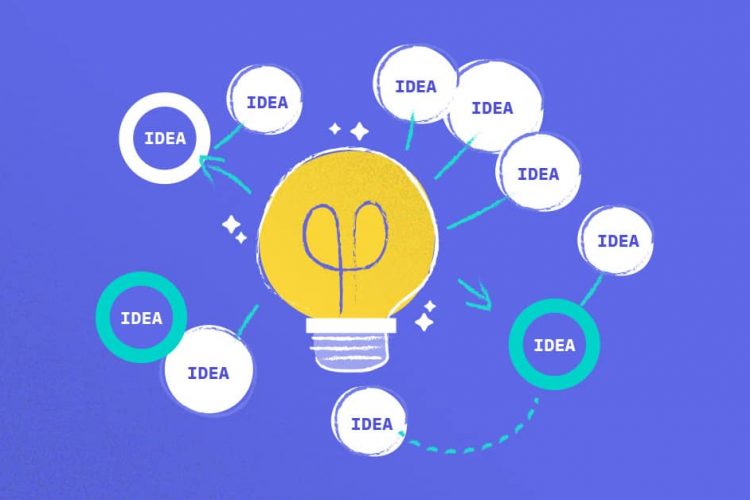Whether you prefer to admit it or not, most of us have closets that gradually get a bit disorganized or completely cluttered over time. This is exactly what can happen to a blog, especially one that’s been up and running for a while.
If you’re not diligent about blog organization, you could leave your visitors and subscribers unintentionally frustrated as they attempt to find something meaningful and relevant to them. The end result could be a blog that no longer serves you as well as it once did.
Blog organization is just as important if you’re just starting a blog or fine-tuning a fairly recent one.
Here are some tips to consider as you get ready to cross “blog organization” off your to-do list.

Take Stock of What You Have
It’s surprisingly easy to lose track of what’s in your blog – especially if you outsource your blog content or welcome guest-bloggers. So, get started by taking a moment to fully size up what you have in your blog.
One way to do this is to group your blog articles by categories that can make it easy to see what you have. You could, for instance, break articles down by date, topic, or even author name if you’re not the only one contributing.
You can then size up what you have to determine the best way to approach blog organization. Once you know what you have, look for any of the following issues:
A lack of more recent content
Topics you haven’t sufficiently covered
Repetitious content
See What’s Popular with Your Blog Visitors
What’s great about blogs is the ability to dive into your stats to discover patterns so you can organize them in a way that makes things more accessible to your blog devotees. There are many tools you can use to do this.
One of the more common analytics tools that can give you useful blog-related data is Google Analytics, which is free and easy to use and customize. Momently is a newer analytics platform, but it will make your blog data easier to understand. Clicky has more of a learning curve, but it does give you real-time stats.
As for the patterns to look for with your blog stats, pay attention to:
Blog posts that are getting the most views and shares
Blog content that’s not performing well
Posts generating the most comments and feedback
This information can help with your blog organization efforts by giving you a better idea of what content to keep and what to scrap, update, or improve. On a related note, understanding your blog data can help you fine-tune your topics – and even inspire ideas based on your well-performing content and the comments it’s generating.
Develop a ‘Blog Persona’
Also referred to as a reader or content persona, a “blog persona” is simply a characterization of your intended reader. If you haven’t yet done this, it can be a quick and effective blog organization method.
What creating a persona for your blog does is allow you to zero in on content that’s aimed at your target audience. This is also a great way to weed out blog content that’s irrelevant or too broad.
However, if you have well-performing content that doesn’t quite fit the persona for your blog, you can always repurpose it instead. In other words, make it fit more into your blog persona so it’s tailored to your target audience. And if some pieces of content stick out like a sore thumb, then it’s best to remove them or use that content elsewhere.
Archive Your Blog Content
Sure, content is a good thing, but not so much when it involves scrolling through multiple posts. Content overflow can be even more overwhelming for new visitors to your blog. The solution is to make archiving part of your regular blog organization routine.
Every blog post you create is archived by default – meaning it’s saved and still accessible to blog visitors. This doesn’t mean it’s organized though!
Make archiving work for your blog organization efforts by taking the following steps:
Permanently deleting archived content that no longer fits your needs.*
Unpublishing blog content you wish to keep so it can be kept from public view while still being accessible to you.
Making certain posts private so only visitors to your blog with the password can view them – an option worth considering if you have some posts that are heavy on “industry speak” that aren’t going to impress casual visitors.
Customizing your archived posts – e.g., by year/month, topic, or other categories that can make it easier to find older posts.
Re-publishing popular posts to keep them from getting buried in your archived content.
*Do the same thing with guest-blogging or third-party content that doesn’t fit well into your current blog.
Create Goal Folders
Another way to approach blog organization is to create separate digital content folders specific to your goals. This can be done for any specific periods that work well for you.
Doing this quarterly is one option since many business activities are based on this way of dividing the year. Going with the quarterly example, what you would do is place whatever blog content fits into your goals for each quarter in the appropriate folder.
This can include repurposed articles that fit the goals for each quarter. You’ll then be able to present or create content that fits each quarter’s goals throughout the year. Blog content from previous quarters can then be archived.
Choose a Visitor-Friendly Layout
Blog organization should also include the way your blog is presented. Even if your layout has served you well for many years, it may be time to update it if it’s no longer all that visitor-friendly.
Make this determination by honestly looking at your blog as if you were a first-time visitor. Does the layout make posts easy to find? Is it a bit confusing? Is the navigation hard to figure out? How you answer these questions will determine whether or not you need to adjust your layout.
On the other hand, if you’re just starting a new blog, take your time to explore your layout options. But don’t assume that the one you choose before you get started is going to be the one that works for your blog.
Once you start posting content, see if your layout is working as intended. If it’s not, switch things up to keep your blog as well-organized and user-friendly as possible.
Start a Filing System
If you’re not keen on goal folders, consider a filing system to make blog organization easier. You’ll still be creating folders, but you’ll be doing it a bit differently. One possibility is to create files for:
Each month/year of your blog
All original posts
Guest-blogging posts
Other outsourced posts
Blog-related photos and images
Resources – e.g., .JPEGs and .PDFs
Create a Place to Capture Ideas
You never know when inspiration for your blog will strike. So, keep your ideas organized so you’re not scrambling for blog ideas at the last minute.
Tools like Microsoft OneNote can work well for this purpose. OneNote is appealing because it allows you to create different notebooks, which can work well if you have multiple ongoing topics. This tool can help you keep everything straight.
Use Scheduling and Calendar Tools
It’s easy to lose track of things like how often you are posting content, especially if you are running a large blog or multiple blogs for different purposes. Scheduling and calendar tools can ease your burden and make it easier to bank posts and schedule them for publishing in a way that’s more orderly and timely.
Run Through a Blog Checklist
One other thing you can do to make blog organization quick and easy is to have a checklist for each post. This way you won’t have to worry about forgetting important steps (like SEO) or inconsistently presenting your content.
Your blog checklist can be tailored to the purpose of the blog. That said, it’s generally a good idea to include the following items on your checklist:
A headline that’s short, descriptive, and concise
Short, readable paragraphs
Bullet lists and other elements that boost readability
Appropriate use of images
The use of selected keywords relevant for your brand/business and target audience
Put Your Best Blog Content Front and Center
Finally, once you’ve completed your blog organization efforts, put the finishing touches on your newly organized blog by making sure awesome content specific to your readers’ interests is front and center. This can include updated posts that still perform well and new blog content that addresses current topics relevant to your industry or niche. Happy blogging!